VLC limit maximum volume to 100%
VLC allows setting the maximum volume.
Go to Preferences and click the Show All button to display more preferences.
Select Interface in the sidebar, then Main interfaces, and finally the macosx option.
Enter 100 for the Maximum Volume Displayed input field.
Click the Save button.
Restart VLC.
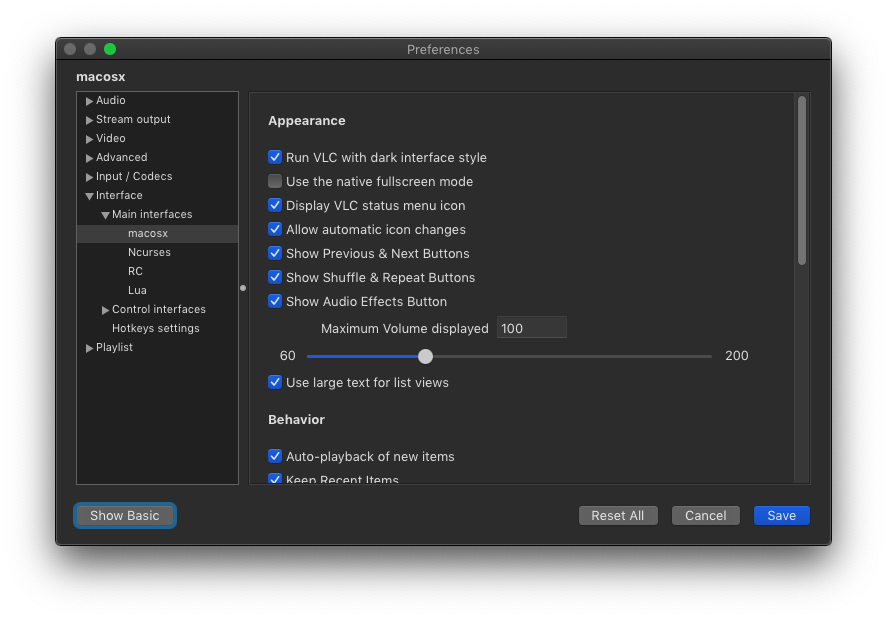
The volume slider will no longer allow scrolling up past 100% volume.
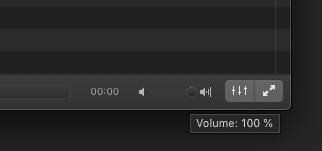
Comments
Leave a Reply