Firefox view extension console
The Browser Console is different from the Web Console.
To view an extension's console messages (e.g. console.log()), open the Browser Console by going to Tools > Browser Tools > Browser Console.
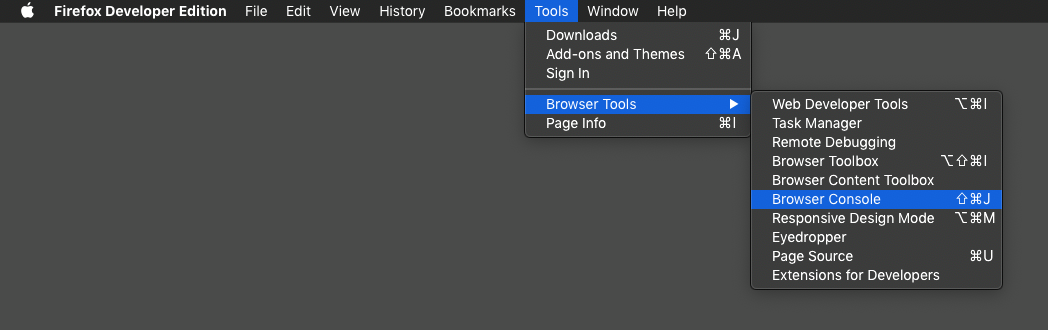
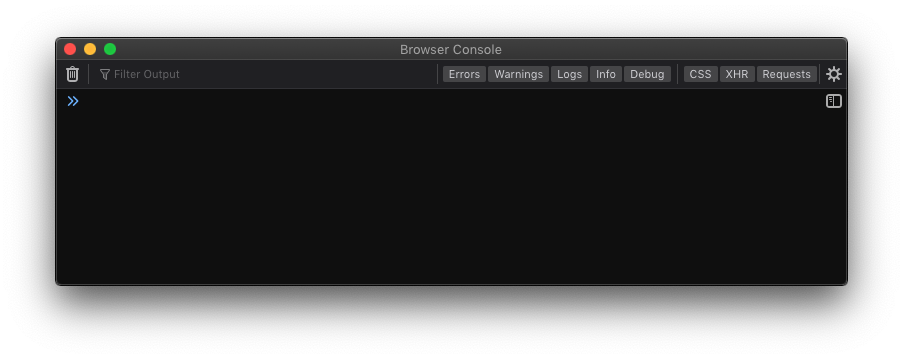
The Browser Console is different from the Web Console.
To view an extension's console messages (e.g. console.log()), open the Browser Console by going to Tools > Browser Tools > Browser Console.
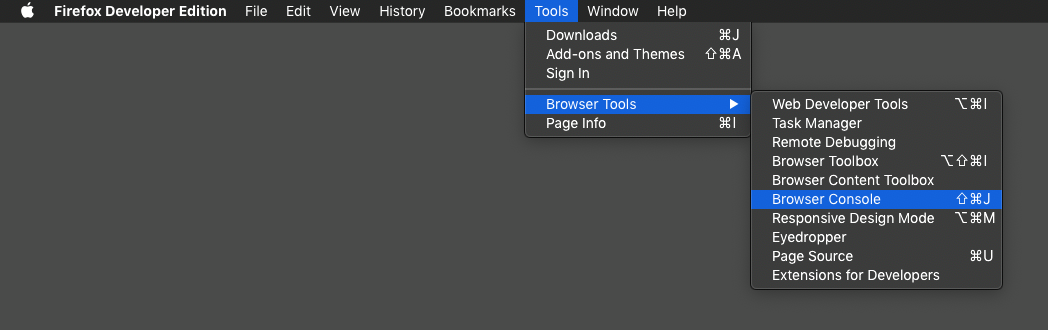
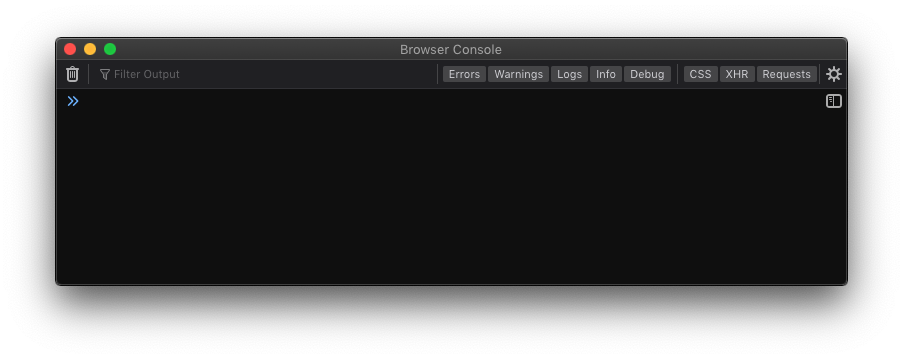
Comments
Leave a Reply