Display the number of years, months, and days between two dates in a spreadsheet.
=JOIN(
", ",
FILTER(
{
DATEDIF(StartDate, EndDate, "y") & " years",
DATEDIF(StartDate, EndDate, "ym") & " months",
DATEDIF(StartDate, EndDate, "md") & " days"
},
{
DATEDIF(StartDate, EndDate, "y"),
DATEDIF(StartDate, EndDate, "ym"),
DATEDIF(StartDate, EndDate, "md")
}
)
)Replace StartDate and EndDate with spreadsheet cell references. Now the number of years, months, and days between the two dates will be displayed.
When there are 0 years, 0 months, or 0 days, those values will be filtered out and not displayed.
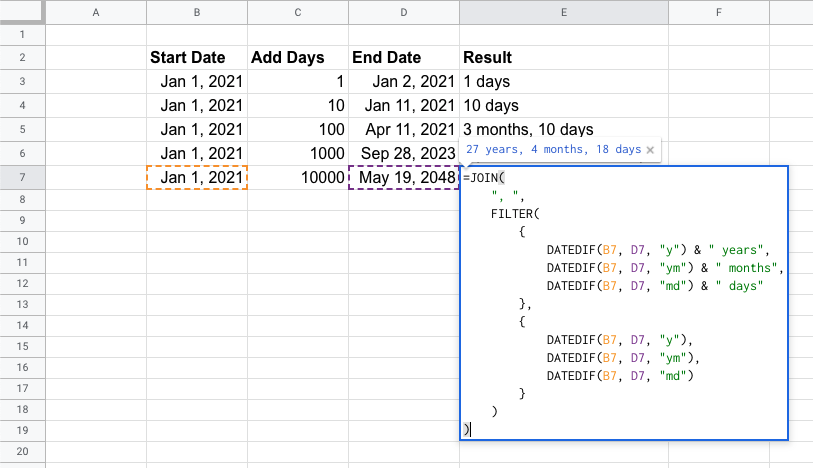
Comments
Leave a Reply