Here is how to run a php script as sudo without changing apache settings.
Save the following snippet as receiver.sh. This will act as the receiving script to run commands with sudo permissions.
#!/bin/bash
while :; do
command=$(nc -l 1234)
# "[Sun Apr 21 14:46:34 PDT 2013] ":command""
echo "["$(date)"] \"${command}\""
# Run command received with sudo permissions
sudo -i "${command}"
echo -e "\nreturn code: ${?}"
doneRun this script with sudo and keep the script running:
$ sudo bash receiver.shNow send a command to be run. Here are two examples to issue commands:
Inside a php script
<?php
$data = 'whoami'; // Command to send
$fp = stream_socket_client('tcp://127.0.0.1:1234');
fwrite($fp, $data);
fclose($fp);On the command line
$ echo "whoami" >/dev/tcp/localhost/1234Example response:
$ sudo bash receiver.sh
[Sun Apr 21 16:16:54 PDT 2013] "whoami"
root
return code: 0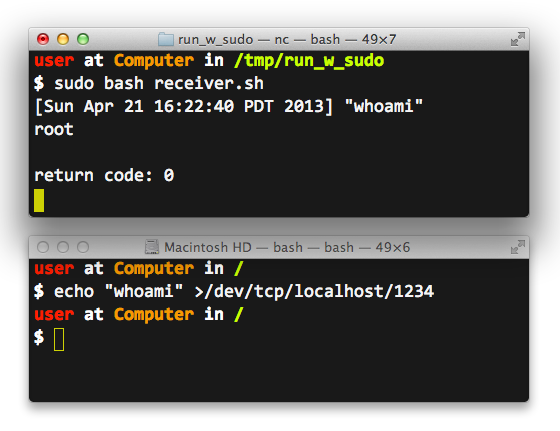
Comments
Leave a Reply