OS X Window Manager: ShiftIt
$ git clone https://github.com/fikovnik/ShiftIt.git
$ cd ShiftIt/ShiftIt
$ xcodebuild -target "ShiftIt NoX11" -configuration Release
** BUILD SUCCEEDED **
$ cd build/Release
$ cp ShiftIt.app /ApplicationsConfiguration:
To remap Command + Ctrl + d, disable displaying a definition of the selected word in the Dictionary application. System Preferences > Keyboard > Keyboard Shortcuts tab > Services.
Run this command:
defaults write com.apple.symbolichotkeys AppleSymbolicHotKeys
-dict-add 70 '<dict><key>enabled</key><false/></dict>'Then logout and remap Command + Ctrl + d in ShiftIt preferences.
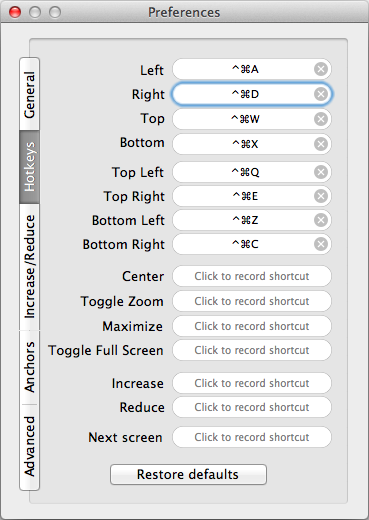
Comments
Leave a Reply