To set up SSH access to a VirtualBox VM, you need to forward the appropriate ports.
Open Virtual Box preferences, select the Network tab, select Adapter 1, and click on the "Port Forwarding" button. Add a new rule. Host IP and Guest IP are optional and should be blank. Set Host Port to 2222 and Guest Port to 22.
Note: These Port Forwarding settings take effect immediately in VirtualBox 4, so no need to restart.
Note: Listening on ports 0-1023 requires root permissions, so use a Host Port 1024 and higher. In this case we are using 2222 ("22" + "22").
Connect to the virtual machine via SSH with:
ssh -l myusername -p 2222 localhostAdditionally, to transfer files to the virtual machine guest, use the following scp command:
scp -P 2222 /path/to/source/file.txt myusername@localhost:/path/to/destination/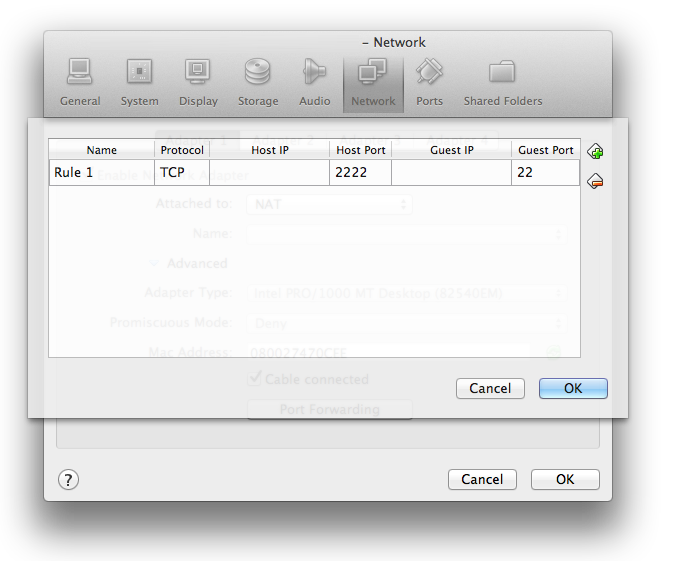
4 comments
Make sure the client also has ssh server installed and running:
sudo apt-get install openssh-serverThis is a correct solution to ssh from host to virtual box Linux! Thanks man!
I found this very useful and got it working. Thanks.
It is working and useful.
Leave a Reply