Run Downloaded Apps with iPhone Simulator on OS X
To run downloaded apps with the iPhone Simulator, do the following:
Open Finder and go to the "Applications" directory for the iPhone Simulator.
$ cd /Users/user/Library/Application Support/iPhone Simulator/5.1/Applications
Create a UUID directory.
$ mkdir 43C040CD-C419-5TCD-ACC0-8F1C36F8DF31
Copy the application to your newly created directory.
$ cd 43C040CD-C419-5TCD-ACC0-8F1C36F8DF31
$ cp ~/MyApplication.app .
Run the iPhone Simulator and your application will be displayed on one
of the screens.
$ /Applications/Xcode.app/Contents/Applications/iPhone\ Simulator.app/Contents/MacOS/iPhone\ Simulator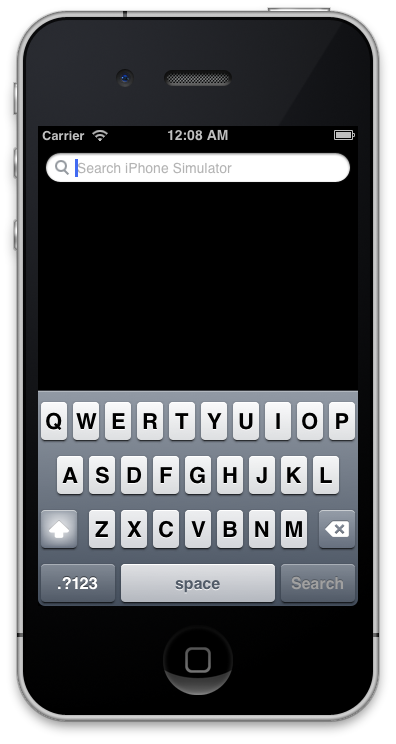
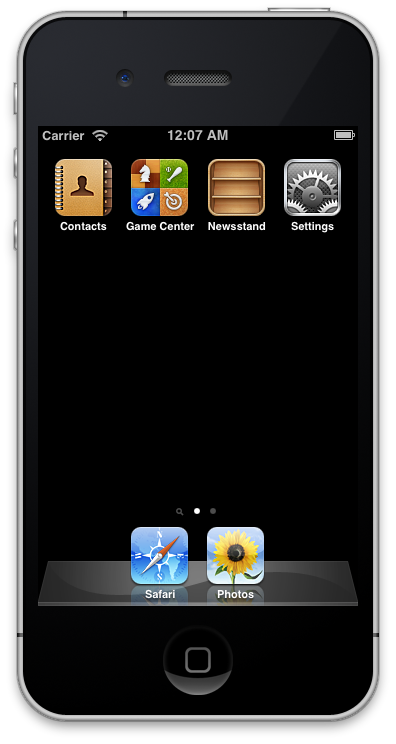
Comments
Leave a Reply