OS X Separate mouse and trackpad scroll settings
Use Karabiner (https://github.com/tekezo/Karabiner) to change mouse and trackpad scroll settings. Edit private.xml.
<?xml version="1.0"?>
<root>
<devicevendordef>
<vendorname>SOMEVENDOR</vendorname>
<vendorid>0x0001</vendorid>
</devicevendordef>
<deviceproductdef>
<productname>SOMEPRODUCT</productname>
<productid>0x0002</productid>
</deviceproductdef>
<item>
<name>custom</name>
<identifier>custom</identifier>
<device_only>DeviceVendor::SOMEVENDOR, DeviceProduct::SOMEPRODUCT</device_only>
<autogen>__FlipScrollWheel__ Option::FLIPSCROLLWHEEL_VERTICAL</autogen>
</item>
</root>Replace vendor id 0x0001 and product id 0x0002 with the values from EventViewer. Save private.xml and click the Reload XML button  under the Change Key tab
under the Change Key tab 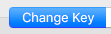 .
.
Open EventViewer.app using
$ open /Applications/Karabiner.app/Contents/Applications/EventViewer.app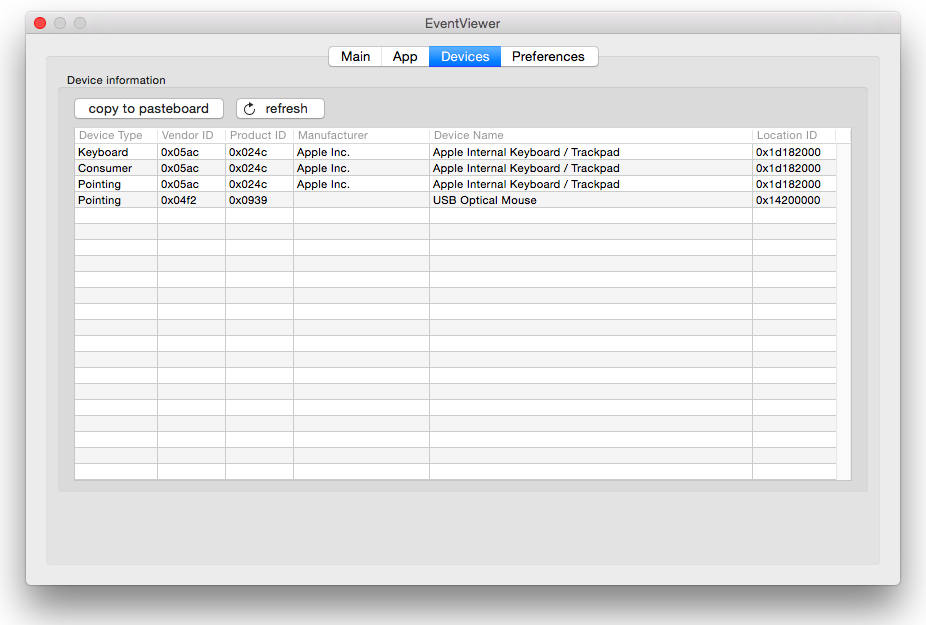
Comments
Leave a Reply