Firefox allows disabling JavaScript from the about:config advanced settings editor.
To disable JavaScript in Firefox, do the following:
- Open Firefox and enter about:config into the url bar
- In the settings editor, search for javascript.enabled and set this value to
false. - JavaScript is now disabled
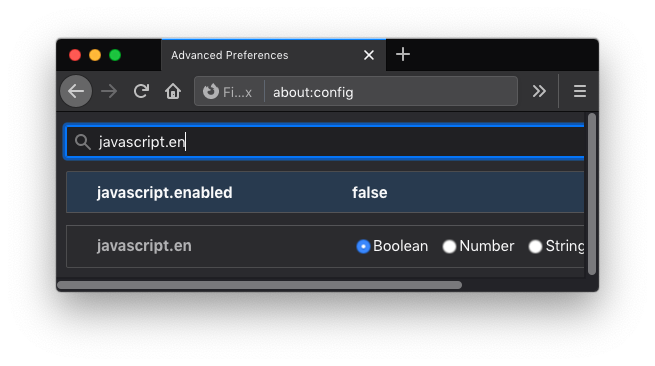
Comments
Leave a Reply