Create a full page screenshot in Chrome without installing any extension. Use the full size screenshot option in developer tools.
1. Open developer tools
Open developer tools:
- Mac: ⌘ + alt + i
- Linux: ctrl + shift + i
- Windows: ctrl + shift + i2. Open the command menu
Open the command menu:
- Mac: ⌘ + shift + p
- Linux: ctrl + shift + p
- Windows: ctrl + shift + p3. Select "Capture full size screenshot"
The full size screenshot is saved to you downloads folder.
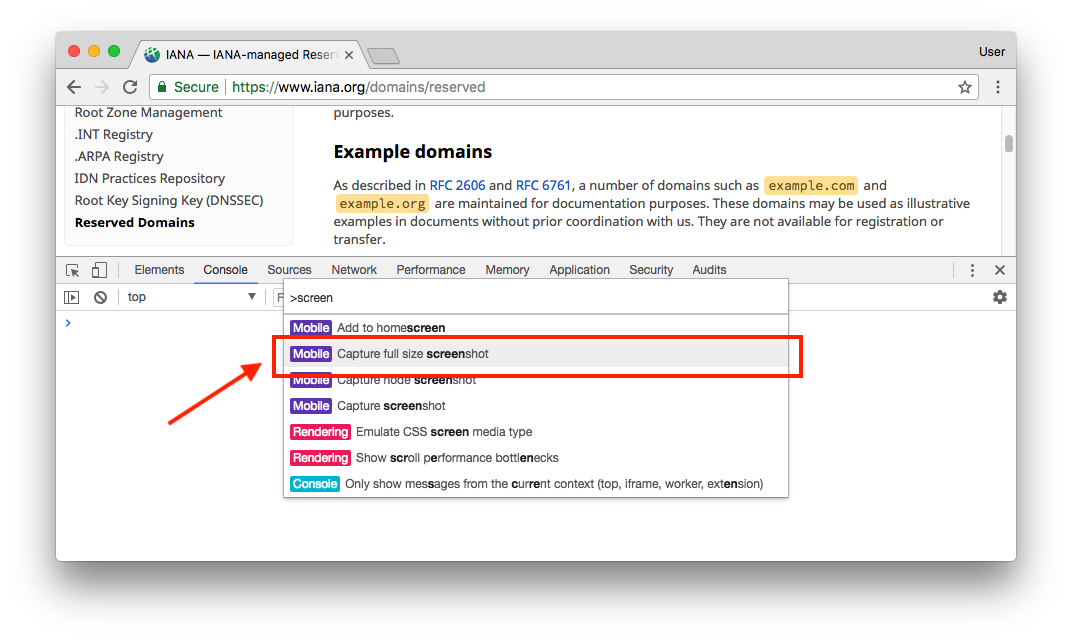
Comments
Leave a Reply